
Prolific Driver Issues with Windows 11 - FIX

Prolific USB Driver Issues with Windows 11
If you are using windows 11 you will soon discover you will encounter driver issues when trying to read and write to your radios. The latest Windows OS has no end of problems when programming two way radios and walkie talkies.
- First thing to do is check you have selected the correct comm port on your software from the top tab on your Motorola/Kenwood/Hytera software.
- If no port can be selected or it fails to read/write - Open Device Manager on your computer - just type device manager in the search bar and select.
- Look down the list on Device Manager until you see Ports (COM & LPT) - Select expand - Comm Port - open and you will no doubt be presented with the following error message
PL2303TA DOES NOT SUPPORT WINDOWS 11 OR LATER PLEASE CONTACT YOUR SUPPLIER.
-
I used to just right click, uninstall driver and it would work the next time I plugged the cable back into that port. However after more windows updates, you now have to uninstall the drivers and install a certain version of driver in order to get the radio working and communicating with your laptop.
-
It appears everytime Windows 11 carries out major update; it replaces the driver as well ....so be prepared to get annoyed.
- Uninstall the driver by right click on the Comm Port PL2303 item - make sure you tick the box
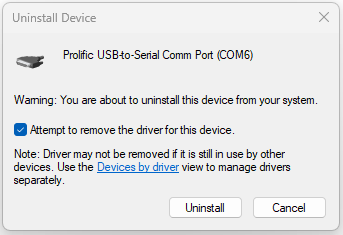
- Download and install the following driver
- PL2303_Prolific_DriverInstaller_v1_12_0.zip (Add to Cart and Checkout - Its Free)
- Use the Download link for the software which will be emailed to you.
- Unzip the file, and install using the setup icon.
- Restart your computer and open your device manager and it should now display the following or something similar when you reconnect your programming lead.
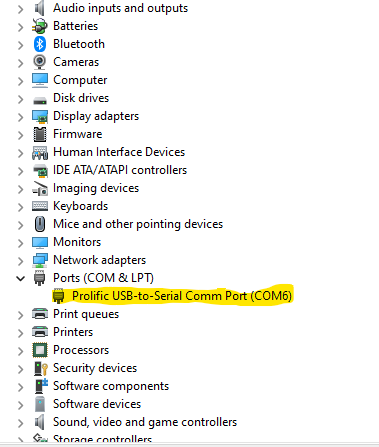
- Now you can open your programming software and select the port number shown in device manager and start programming them radios.
- We have provided this software for free to help everyone. Just add to basket and complete checkout - no money is charged.
- If it does work please help grow our brand by leaving a positive review on Trustpilot - Thank you.
There are later Prolific drivers on their site but they still dont work with certain chip sets and I found myself wasting alot of time trying to fix the issue when the old drivers worked straight away.
